The Secret to Engaging Gen Z Employees? Speak Their Language (It’s Audio!)
Gen Z doesn’t read memos. They stream them. They swipe, scroll, skip and most importantly, lis...
READ MORE

Audiobooks are a modern, efficient way of getting more “reading” done in the finite number of hours we can allocate for all the books we want to read. Research indicates that the average person reads one book a month. The average audiobook is under 12 hours in duration. Listening to books in audio form effectively reduces the time spent per book, and increases the number of books you can ‘read’ per month or year.
With the quality of voice artists and narrators available these days, audiobooks serve as fun, productive “activities” that help improve our knowledge of literature, our grasp of ideas, and also save us time. This is perhaps why writers are increasingly opting to have their work turned into audiobooks, sometimes even daring to go a bit further and record his/her book in their own voice.
That might sound complicated, but with the right knowledge and equipment making your own DIY audiobook is surprisingly easy. (Professional recordings, publishing and distribution are separate challenges, which we’ll cover in a future blog. Spoiler alert: that’s where companies like Timbre Media come in.) In this blog, we’ll tell you how you can record your audiobook in a few simple steps.
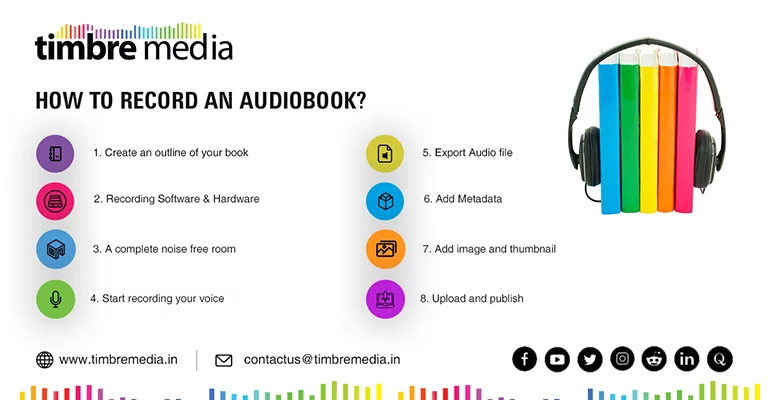
As you begin, you have the result of your passion in front of you: the book you’ve spent months, if not years, writing. It’s now time to give voice (your voice) to the story you want to tell. Right off the bat, what you need to create is an outline. This outline will help you map the flow of your book’s content as you progress with the recording. It ensures that you speak into the microphone fluently, without faltering, and understand the story from the perspective of a listener, whether it be the topics or subheadings in a self-help book or the various acts and stages of a novel.
Once you have your outline in place, you can proceed with the recording process. We assume you are recording on a home laptop or desktop that allows you to install software. The first thing you need is reliable audio recording software that produces high quality audio. This software ranges from limited-use freeware (Audacity) to expensive audio suites that make the entire recording process a breeze. Familiarize yourself with the recording software of your choice or check out audiobook production services from Timbre Media.
You should also consider investing in a good microphone, many of which are easily available with a quick Google search. We cannot emphasize this enough: a good microphone makes a huge difference in output quality and is always money well spent. Most professional studios use XLR microphones with pop filters and stands. You’ll also need to connect the mic to the computer (either directly via USB or through a mixing board), such as a USB2 multimixer.
Clean audio requires that there be no disturbances when recording. What you need is a quiet corner of your home. Keep in mind that good microphones are very noise sensitive (even the one on your mobile phone), and many a time capture the most unexpected sounds: mouse clicks, your breath, a vehicle driving by on the street below, or even noise from ceiling fans that is louder than usual. One of the most common mistakes is swiveling in your chair when recording: all those squeaks from the chair get recorded too! So ensure that your home recording studio is a space where you will not be disturbed, and one that shuts out all extraneous noise.
Record yourself voicing the outline that you have prepared. Try to speak naturally and fluently. Cadence and emotion are important for a good audiobook. You may falter, but be patient with yourself. The more you record yourself speaking, the easier it will become. Once you’re satisfied with what you hear, proceed to the book.
When recording, save your file at regular intervals. Each chapter in your book must be saved as a separate audio file. You'd be surprised how often people forget to save their recordings!
When you have finished, you can stop the recording and export it as an audio file. The most common audio formats are .MP3 and .WAV in stereo. We suggest saving your audio as WAV files if you have enough storage on your computer, or as 320kbps MP3 files if you are short on storage (audiobooks are typically 192kbps but we recommend that your backup of the recording be in higher quality 320kbps, which can then be converted to 192kbps as required). This file, after editing, is what gets uploaded on websites where you are going to sell your audiobook.
Metadata is a crucial aspect of audiobook production and distribution. This is essential for SEO and helping your audiobook reach its target audience on every platform. This includes the book’s title, the author’s name, images that will represent your audiobook in search results etc.
First, you need to create an account with ACX. ACX is part of Audible.com, an Amazon.com subsidiary. They help build and manage audio content that gets sold on Audible, Amazon, and iTunes. To create your account, you’ll need to share bank information for royalty payments and to find your book/title in the Amazon database.
Below is a sample of the metadata used by leading audiobook publishers and distributors. We've removed the more technical details, but this will give you an idea of what the industry standards are:
Opening Credits:
[title of audiobook]
Written by [name of author]
Narrated by [name of narrator]
Closing Credits:
This has been [title of audiobook]
Written by [name of author]
Narrated by [name of narrator]
Copyright [year and name of copyright holder]
Production copyright [year it was recorded] by [company name]
Gen Z doesn’t read memos. They stream them. They swipe, scroll, skip and most importantly, lis...
READ MOREIn today’s digital-first world, the way leaders communicate has shifted dramatically. What once t...
READ MORERemote work has become the norm, and keeping teams connected is more important than ever. Platforms...
READ MOREIn today’s hyper-connected world, attention is currency – and content is the vehicle ...
READ MOREIn an age where attention spans are shrinking and content is everywhere, standing out requires more...
READ MOREInternal communication has long relied on traditional methods like emails and newsletters. However,...
READ MOREWith the digital world evolving at lightning speed, executives can no longer rely on traditional br...
READ MOREIn today’s corporate environment, collaboration across departments is essential for innovation, e...
READ MOREUnderstand how audio content offers a break from screen time while maintaining engagement and commu...
READ MOREIn today’s fast-paced digital world, content consumption habits are evolving rapidly. Among the m...
READ MOREIn today’s hybrid work world, understanding how employees feel isn’t just a nice-to-have—it�...
READ MOREInternal communication tools have evolved significantly, and The Podcaster Pro is emerging as a fav...
READ MOREWhen you hear “Binge-worthy content” you may think of Netflix marathons or that podcast you can...
READ MOREIt's a strategic necessity in the contemporary workplace, more than just a perk. Presently, workers...
READ MOREOrganizational changes and restructuring can be challenging for employees, leading to uncertainty a...
READ MOREIn today’s fast-changing work environments, diversity and inclusion (D&I) are no longer catch...
READ MOREThe significance of effective internal communication, continuous training, innovation and employee ...
READ MOREDid you know that the average employee spends only 4.5 hours per day on actual work? (Source: HBR)....
READ MOREThe Podcaster Pro is a platform that transforms how businesses communicate with their staff. This t...
READ MOREFostering a solid workplace culture and ensuring employee contentment have become more significant ...
READ MOREWhat is a Netflix-style SaaS product? A Netflix-style SaaS (Software as a Service) product is a ...
READ MOREImagine trying to direct a team in the current fast-paced, remotely operated work environment. When...
READ MOREIn the current job marketplace, it is impossible to overestimate the importance of effectual commun...
READ MOREIn today's digital landscape, videocasts and podcasts have emerged as powerful tools for driving cu...
READ MOREBeing ahead of the competition is vital for business in today’s digital era. One way to stay comp...
READ MOREDesigning limited series content is indeed the best thing that can attract more SEO and organic tra...
READ MOREIn In the current digital era where information is easily accessible and competition is fierce, the...
READ MORETo be in compliance, the BFSI sector has to strictly follow the rules. Knowledgeable employees are ...
READ MOREIn the fast-paced digital age, traditional corporate town halls are becoming outdated. To cope with...
READ MOREAs it is said by Carrie Latet- "Communication is at the heart of healthcare." In the end, it's abou...
READ MOREEver felt overwhelmed by the jargon and complexity of financial products like mutual funds, ETFs, o...
READ MOREEver wondered how podcasts and videos can make your work life more Interactive & exciting? W...
READ MOREA business that was founded decades ago could, back in the day, maintain a fairly consistent busine...
READ MOREIn today’s rapidly evolving business landscape, the significance of developing compelling and eff...
READ MOREIn order to make a healthy work environment and to make the business successful, effective communic...
READ MOREPodcasts have become the storytelling maestros of the ever-changing digital content world, enthrall...
READ MORE1. Educational Content: Podcasts offer a platform to deliver educational content on various topics,...
READ MORE“Podcasting is a medium that allows anyone to share their voice and their message with the world,...
READ MOREIn today’s rapidly evolving landscape of corporate communications, companies are constantly looki...
READ MORECorporate communication is managing the flow of information and messages within the organisation. I...
READ MOREIn the constantly changing sphere of corporate communication and marketing, companies are always in...
READ MOREOrganizations in the ever-changing world of corporate culture must prioritize effective communicati...
READ MOREPodcasts are one of the best ways to reach out to a wide range of potential customers for a brand. ...
READ MOREIn today's competitive business landscape, cultivating a compassionate corporate culture has become...
READ MOREIn the rapidly evolving landscape of workplace communication, companies are looking for innovative ...
READ MOREEvery year, with newer technologies and trends coming up in the digital world, the expectations of ...
READ MOREIn a world characterised by rapid technological advances, changing social norms, and dynamic market...
READ MOREChristmas is less than two weeks away now, and the excitement is already filling the air around us!...
READ MOREIn today's world of work, it is crucial to create a link between content and employee engagement. E...
READ MOREThanksgiving is approaching us in a couple weeks, and most of us are looking forward to celebrating...
READ MORESafeguarding your desires through content and cybersecurity is an essential aspect of our virtual a...
READ MOREIn today's interconnected world, consumers are paying more attention to how their purchases affect ...
READ MOREIn the fast-paced realm of event promotion, effective communication stands as the key to success. T...
READ MORERecognizing and rewarding employees for their commitment and effort is essential to fostering a hea...
READ MOREA sense of belonging. We hear this phrase more frequently these days in relation to successful orga...
READ MOREIn today's fast-paced world, employees aspire to become leaders in their respective industries. Whi...
READ MORESocially responsible investors assess potential investments using a set of standards for a company'...
READ MOREIn today's digital landscape, businesses face an ongoing challenge: capturing the attention and int...
READ MOREBusinesses across all industries are constantly seeking new methods to effectively communicate with...
READ MOREWriting is still king when it comes to marketing in the modern digital age. Consistently producing ...
READ MOREThe value of writing in the modern digital era cannot be overemphasized enough. A well-written piec...
READ MORECollaboration is critical to every organization's success. Employees that work effectively together...
READ MOREIn recent years, audio content has grown in popularity as a communication and entertainment tool. C...
READ MOREIn today’s digital age, content is king, and creating an immersive experience for the user is mor...
READ MOREDiverse teams are a lot of fun to work with since they provide fresh insights while also posing the...
READ MOREVirtually every emerging mass medium claims it will usher in a new era of revolutionary change. Aft...
READ MOREIn any business, the human resources department is critical. They are in charge of attracting, keep...
READ MOREOne of those organisational activities that is frequently overlooked and devalued is employee induc...
READ MORERewards & Recognition The world we live in is powered by hard workers, smart thinkers and pa...
READ MOREBlog Content: Keys to Exploring Overseas Audiobook Markets with Ease International Audiobook...
READ MOREIf you’re like most companies, you know how hard it is to keep your people motivated and engaged....
READ MOREAs a business or an organization, no matter the size, your company’s perception as an ‘employer...
READ MOREThe first day at work for any employee feels like a race well won that started on the day they firs...
READ MOREIn these times of uncertainty induced by the pandemic, companies are facing their greatest challeng...
READ MOREEmployee induction is one of those corporate processes that is often underrated and undervalued. An...
READ MOREDoes listening to audiobooks lead to better comprehension or retention compared to a physical book,...
READ MOREUnderstanding the world of internal communications The world of internal communication has come ...
READ MOREL&D, Learning and Development, has become every company or organisation’s top priority in rec...
READ MOREDoes employee engagement still matter? Most companies and organizations world over have tried e...
READ MOREOne of the biggest learnings during the pandemic has been to figure how to adapt to the new normal,...
READ MORESurely one of the biggest and most widely felt results of the ongoing global pandemic has been the ...
READ MOREThe COVID-19 pandemic threw up a whole lot of unimaginable obstacles. While the world joined hands ...
READ MOREIt’s interesting because employer branding has taken centre stage for many organizations in recen...
READ MORE8 REASONS WHY YOU SHOULD CONSIDER USING A PODCAST Storytelling is really what makes us ...
READ MOREThe global COVID-19 pandemic brought with it a barrage of risks. Aside from the obvious and pri...
READ MOREThe answer is simple. Podcasting which in its most successful form, offers perfectly blended infota...
READ MOREEven before the pandemic hit, an email glut post a holiday and work-related phone calls during a we...
READ MOREThe pandemic has changed our consumption habits when it comes to entertainment and information and�...
READ MOREWell begun is half done. Nowhere is this more apt than in employee induction. Effective employee on...
READ MOREAs the old saying goes, ‘Prevention is better than the cure.” The same holds true even in the c...
READ MOREAs the world changes, our perspective about it changes too. At Timbre Media, our clients are now no...
READ MOREEase of doing business means something different these days. It means that post Covid -19, the worl...
READ MORECorporate podcasts are a great way to connect with the people in your organization across distances...
READ MOREOne of the biggest challenges for any company is keeping employees interested enough to come into w...
READ MOREWell, yes. Let’s start with the ‘why’ of listening to podcasts, and hopefully, that will conv...
READ MORETimbre Media’s content creation addresses multiple questions raised by corporate clients. Recentl...
READ MOREDiverse teams are great fun to work in, with refreshing new perspectives but also with their own un...
READ MOREWho would have thought that one day the customer would be dethroned from his long reign as king? Ma...
READ MORE